PROCESS FLOW FOR APPLYING FOR PROGRAMMES
A. UNIQUE NATURE OF PAUL UNIVERSITY POSTGRADUATE STUDIES
Paul University has setup a unique conversion HND/OND/NCE-To-BSc/BA Upgrade Programme, for which the students can complete their programmes in a record time, irrespective of the locations. In doing this we adopted very smooth hybrid (Online & Physical) approach for the administration and delivery of lectures.
B. REQUIRED SKILLS-SET TO ENHANCE SMOOTH PARTICIPATION IN THE PROGRAMME
If you are currently not a Competent Computer User (CCU) then try and make the necessary arrangement to become one. What you will need to do is to acquire the skills of using the following Computer Applications:
- Microsoft Windows Operating System
- Microsoft Word
- Web Browsers (Chrome, Mozilla, Edge, etc)
- Microsoft PowerPoint
- Microsoft Excel
- Adobe Reader/Writer
In addition you should acquire a Laptop with Wireless Link, which easily connects to available Hotspots.
You should also be able to competently use your Android, iPhone or Windows Smartphones, and understand how to link them to your Laptops.
This Programme is designed to be stress-free. So, please do your best to help in achieving this.
C. ISSUES WITH CANDIDATE, WHO ARE APPLYING FOR THE FIRST TIME
For candidates, who are applying for the first time please follow the process below, either using your Phone or a PC:
- Visit our Portal at https://cep.pauluniversity.edu.ng.
When you do the following Notice will appear: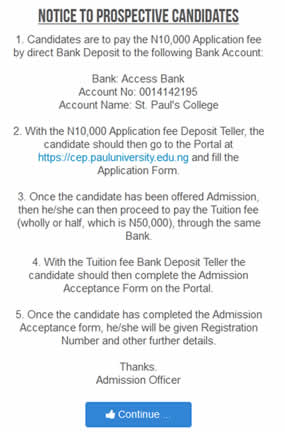
- Click on continue after going through the Notice and doing the needful.
The following Menu will appear:
- Click on “New Application”.
The following Dialog Box will appear:
- Select the Session you are applying for and click on “Start application” Then the system will further prompt you to start the application. On agreeing to start the system will bring up the Application form.
- Complete the following form and submit accordingly. The System will automatically assign both the Form Number and Access Code to you.
- Go back to the Main Menu and submit your Payment details as explained in the accompanying document.
Thereafter, your Application will be approved. Then you will go ahead to do your Acceptance, after making the necessary payment. The system will then assign a Username and Password for you to access your Dashboard through which you will be able to do your Studentship Registration, and continue with other processes till you graduate.
Please, it is important to reiterate that Paul University CEP/Upgrade Programmes are designed to be less stressful but will create maximum impact in both the quality of what the students learn and eventually deploy to their respective operations.
Click to download PDF version of the Process Flow
Thank You.
Ken Akwue
Coordinator, Online Programmes & Services
Paul University
Retrieve Pending Application Form
Hints/Updates
To be added